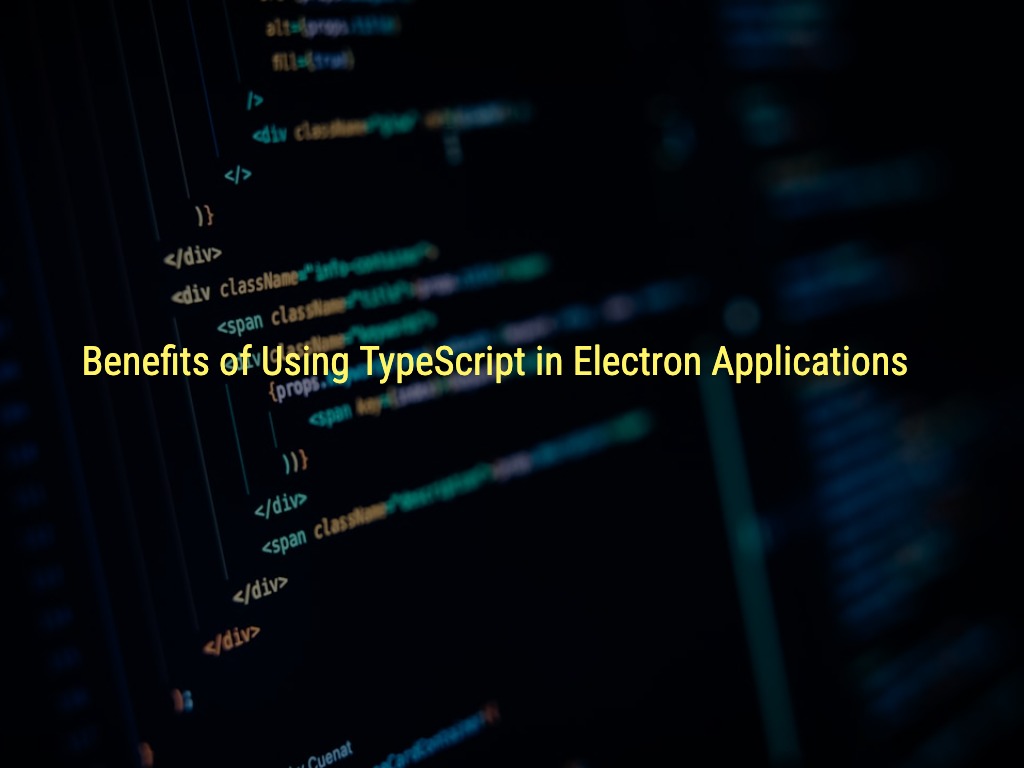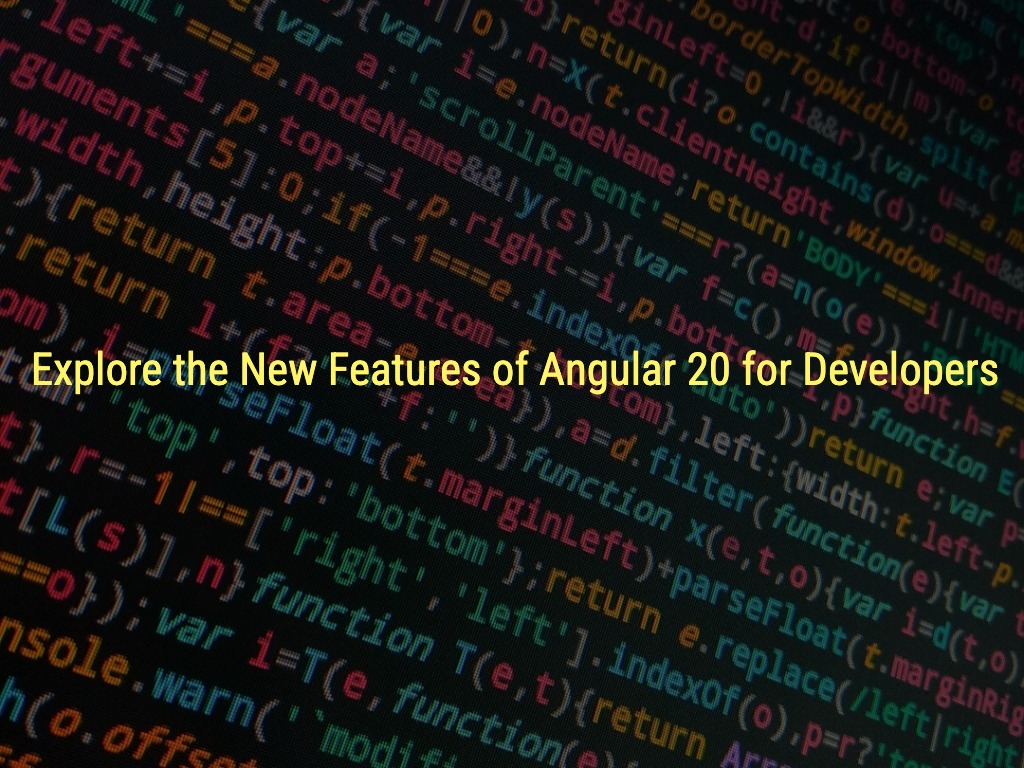Enhance Angular Performance with Lazy Loading Techniques
As web applications grow in complexity and feature sets, performance optimization becomes a key concern for developers. Angular applications are no exception, particularly when they experience significant increases in bundle sizes and slower load times. In this blog post, we will explore effective techniques for optimizing Angular application performance using lazy loading and preloading strategies. By implementing these strategies, you can enhance user experiences, improve resource management, and build scalable applications.
Understanding Lazy Loading in Angular
Lazy loading is a powerful design pattern that defers loading feature modules until they are actually required by the application. Instead of all modules being loaded at the application’s startup, only essential modules are included, while others are fetched on demand as users navigate through various sections of the app. This pattern can be effectively implemented using Angular’s routing module with the loadChildren property.
Benefits of Lazy Loading
- Faster Initial Load Time: By loading only critical modules initially, you drastically reduce the application’s startup bundle size. This leads to quicker render times, ensuring users see meaningful content faster (Syncfusion, Angular Minds).
- Reduced Bundle Size: Organizing code into smaller feature modules decreases the main bundle size. This not only optimizes resource usage but also simplifies maintenance and updates (Syncfusion, Angular Minds).
- Improved User Experience: A responsive navigation structure where users experience swift load times makes for a more engaging app. This ensures that as components are needed, they load seamlessly, thereby enhancing overall responsiveness (Syncfusion, Yon).
- Scalability: When dealing with large applications, lazy loading provides a robust solution for structuring your code into manageable, independent modules, thereby making scalability easier (Yon).
Implementing Lazy Loading in Angular
To implement lazy loading in Angular, you typically define routes in your application’s routing module. Here’s an example of how to set up a lazy-loaded module:
const routes: Routes = [
{
path: 'feature',
loadChildren: () => import('./feature/feature.module').then(m => m.FeatureModule)
}
];
In this example, the feature route loads the FeatureModule only when a user navigates to it, significantly improving the initial load time.
Preloading Strategies in Angular
While lazy loading enhances performance by loading modules on-demand, it can introduce slight delays when the user first navigates to a new feature. Preloading strategies are designed to address this issue by loading modules in the background after the initial application load. This means that any subsequent navigations to the lazily loaded modules will be immediate.
Built-in Preloading Strategies
Angular provides several built-in preloading strategies to help developers manage module loading efficiently:
- NoPreloading (default): No modules are preloaded unless explicitly requested.
- PreloadAllModules: This option loads all lazy-loaded modules in the background after the initial load is complete.
To enable the PreloadAllModules strategy, you can configure your router like this:
RouterModule.forRoot(routes, { preloadingStrategy: PreloadAllModules })
Additionally, Angular allows developers to create custom preloading strategies to optimize resource utilization based on user behavior, network status, or device type.
Benefits of Preloading
- Reduced Latency: By preloading, you minimize or eliminate delays when users attempt to access routes, leading to a seamless user experience.
- Optimized Resource Usage: Tailored preloading strategies can be implemented to load only those modules that are likely to be accessed next, ensuring efficient use of network and computational resources.
Best Practices for Lazy Loading and Preloading
To maximize the effectiveness of lazy loading and preloading, consider the following best practices:
- Group by Feature: Structure your application into feature modules that can be lazy-loaded based on user navigation patterns. This organization not only improves performance but also simplifies code management (Syncfusion, Yon).
- Protect Routes: Utilize Angular’s route guards, such as
CanLoadandCanActivate, to secure access to lazy-loaded modules. This adds an extra layer of security and flexibility (Yon). - Monitor Bundle Sizes: Regularly analyze your bundle sizes for lazy-loaded modules to ensure they remain manageable, fostering long-term maintenance and functionality.
- Tune Preloading: Use available analytics to strategize which modules should be preloaded. Focus on modules frequently accessed by users to ensure optimal prefetching.
- AOT Compilation: Implement Ahead-of-Time (AOT) compilation alongside lazy loading to enhance runtime performance, particularly in production environments (Yon).
Conclusion
Incorporating lazy loading and preloading strategies into your Angular applications can drastically improve their performance and user experience. By only loading necessary resources at the right time, you enhance load speeds, reduce resource consumption, and create a responsive application that users will appreciate. As web applications continue to grow, these techniques become vital for maintaining scalability and performance.
If you are looking to enhance your Angular application or need expert advice on web development strategies, I invite you to reach out for a consultation. With years of experience in full-stack web development and cloud computing, I can help you optimize your applications for peak performance.
Feel free to contact me today to discuss how we can work together to elevate your web projects to new heights!